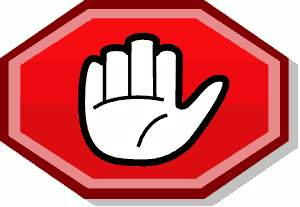Welcome to the MeetFighters Mobile App Translation Page
Thank you for contributing to the localization of the MeetFighters Mobile App. Our approach to translation is similar to that of the website but with a few key differences. Here's what you need to know to get started:
Automated Translations as a Starting Point
Each phrase has already undergone an automatic translation process. You can use this as a baseline, or you may choose to start from scratch if you feel significant improvements can be made.
How Translations Are Used in the App:
- Primary Translation: The app primarily uses your translations for the interface.
- Automatic Translation: If a manual translation is not available, the app defaults to the automatic translation.
- Fallback to English: In the absence of both manual and automatic translations, English will be used.
- Error Handling: Should there be any issues, the app reverts to using translation keys as placeholders. If you encounter this, please report it so we can address the issue.
Getting Started:
- Review the Automated Translation: Look over the automated translation and click the checkmark icon to approve it if you agree with it.
- Make Adjustments as Needed: You can edit the text directly in the text field to refine the translation at any time.
- Save Your Work Regularly: To avoid losing progress, make sure to frequently save your changes.
Layout of the Translation Page:
- English Phrase: Located on the left side, accompanied by the translation key and, occasionally, additional context or explanations.
- Translation Text Field: On the right, you'll find this field pre-filled with the automated translation. Begin by clicking the checkmark button or directly in the text field.
- Save Button: Located at the top of the page; remember to click regularly to save your work.
Important Notes:
- Punctuation: Maintain the original punctuation. Do not add or remove punctuation where it is not present or is already included.
- Variable Text: Text within {brackets} (e.g., {count}) represents variable content that the app will replace with dynamic data, such as numbers or usernames. Preserve the exact format of these placeholders.
Testing Your Changes:
Unfortunately, instant testing of translations within the app is not possible. Changes will be included in the next app build and submitted for approval to Google and Apple. To get early access to these updates, consider joining our App Beta Test Program. We regularly release new beta versions incorporating the latest translations.
Thank you for your participation and dedication to improving the MeetFighters Mobile App experience for users worldwide. Your efforts are greatly appreciated!